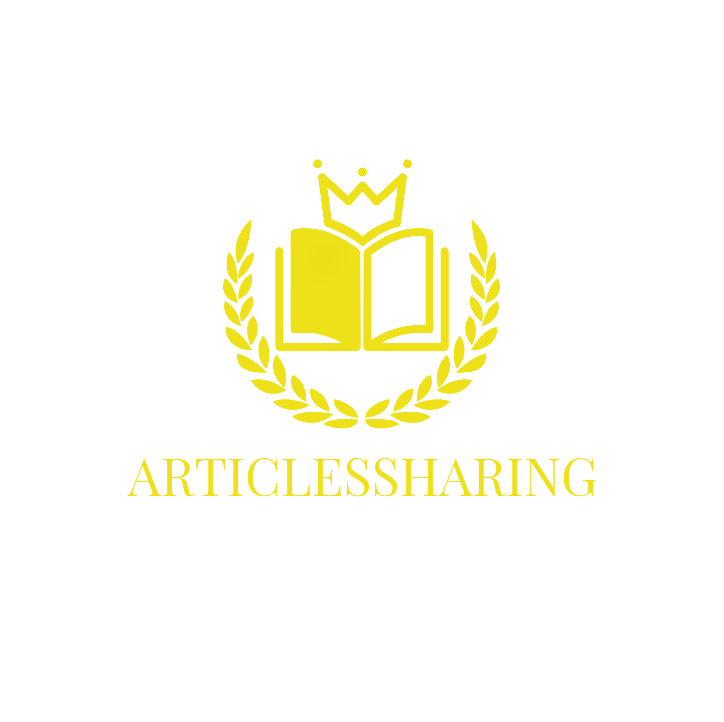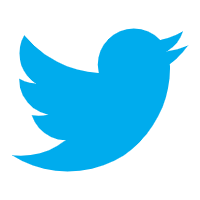.jpg?x-oss-process=image/resize,p_100/format,webp)
When you have drawn up a contract, converted to PDF documents, want to add an additional agreement in which; or in the established PDF information, you want to insert flowcharts, illustrations and other related content how to do it?
Some partners may change the original document, and then change the finished document converted to PDF format, so that although the purpose can be achieved, but more trouble, and generate a lot of redundant documents;
First, select the source of the document, add documents
1, insert the page entrance a
Foxit Advanced PDF Editor in the need to insert the page to open the PDF document,merge pdf rearrange pages click the ribbon in the "Page Management" option, select "Insert".
Click on the "Insert" function of the small triangle symbol, to expand the specific options.
In this item, you can "file/folder/open file/scanner/clipboard" in any of the five locations to choose one of the page to add.
2, insert the page entrance two
In addition to the above methods, the function of inserting the page there is a second entry Oh ~ open the file, click the second icon in the left ribbon, open the thumbnail of the PDF document. Right-click a page, select "Insert Page" can be.
From this entrance to open the function, the same can be from the "file / folder / open file / scanner / clipboard" in any of the five locations to choose one of the page to add.
The following operation to "from the file" to add pages as an example.
3, add the file you want to insert
Select "from the file" in the computer, select a file you want to insert, click "Open". (Note: This document can be a PDF format, can also be other formats - such as Word, Excel, pictures, etc., PDF format other than the document will be opened automatically converted to PDF files.)
The dialog box after adding a good file is shown below:
If you want to add more files, you can click on the dialog box in the upper left corner of the "Add File" button to add more files.
Second, personalize the file order, insert the page and insert the position
1, Move or delete files
After adding files, you can select the files you want to move or delete, click the "Move Up", "Move Down", "Remove" button, or by dragging the mouse, hit the keyboard on the "delete" button. "Delete" to move or delete files.
2, select the insert page
In some cases, you only want to add a document if part of the page, then you only need to select the document, in the "page" box, fill in the page you need to add the page number can be. (When entering the page number, note that the separation of the page with "," that continuous page with "-" said.)
3, set the page insertion location
After selecting a good page, you can choose any one of the following options to insert a page location: before the page / after the page / the beginning of the document / the end of the document.