
Laser marking machine is a widely used equipment for marking the surface of metal and non-metallic materials, which can be used for marking text, logo, 2D code and so on. However, in the use of laser marking machine for marking, occasionally there will be a variety of marking misalignment problems, such as up and down, left and right misalignment, xz axis misalignment and so on. So, when the use of laser marking machine marking misalignment and so on, how should we solve this problem?
First, we can check whether the ground wire of the laser marking machine is connected.handheld laser marking machine Poor connection of the ground wire may lead to unstable current, which may affect the accuracy of marking. Make sure that the ground wire is firmly connected and check whether it is loose or damaged.
Secondly, we need to check whether the path of the marking software is correct. If the path of the marking software is set incorrectly, it may lead to misplaced marking. Make sure the path of the marking software is set correctly and is consistent with the actual file location.
Third, check whether the software parameters of the laser marking machine are correctly set. Incorrect parameter settings may lead to misplaced marking. Double-check the software parameters to make sure they match the desired marking requirements.
Fourth, check the size of the gap in the silk rod and whether the fastening screws of the light bar are loose. Loose screws and light rods can cause marking misalignment. Ensure that the clearance of the silk rod is appropriate, and tighten the screws of the light bar to ensure its stability.
Fifth, check whether there is poor contact on the marking machine spindle to the machine control box connected to the drag chain wire.little pecker laser engraver Poor contact may result in unstable signal transmission, which may lead to misalignment of the marking. Ensure that the connecting drag link wires are making good contact and repair any damaged or loose sections.
Sixth, check for loose or damaged couplings above the water-cooled spindle motor. Loose or damaged couplings can cause marking misalignment. If the coupling is found to be loose, either hand tighten or replace the coupling.
Seventh, if all of the above steps are normal, you also need to check your computer for viruses or other incompatible programs. These factors may cause the system to become unstable, thus affecting the accuracy of marking. It is recommended to reinstall the system to remove viruses and resolve compatibility issues.
Finally, misaligned marking may also occur when the laser marker is connected to a low voltage. According to the data connection provided by the manufacturer, you can consider adding a voltage regulator to stabilize the voltage to avoid marking misalignment problems caused by voltage fluctuations.
In summary, when the laser marking machine appears marking misalignment and other problems, we can follow the above steps to check and solve. By carefully checking the ground wire, software pathway, parameter settings, silk rod and light bar, connecting the drag chain line, coupling, computer system and voltage and other factors, we can effectively solve the laser marking machine marking misalignment problems and improve the accuracy and efficiency of marking.
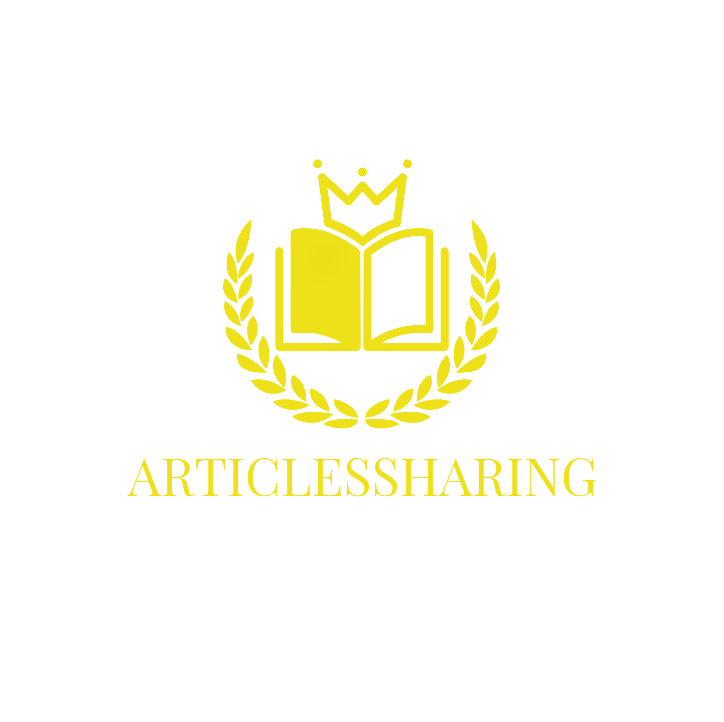

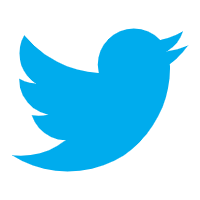
.jpg?x-oss-process=image/resize,p_100/format,webp)